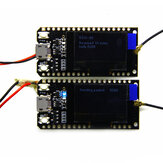Όταν επισκέπτεστε οποιονδήποτε ιστότοπο, ενδέχεται να αποθηκεύσει ή να ανακτήσει πληροφορίες στο πρόγραμμα περιήγησής σας, κυρίως με τη μορφή cookies. Αυτές οι πληροφορίες μπορεί να αφορούν εσάς, τις προτιμήσεις σας ή τη συσκευή σας και χρησιμοποιούνται κυρίως για να λειτουργήσει ο ιστότοπος όπως περιμένετε. Οι πληροφορίες συνήθως δεν σας προσδιορίζουν άμεσα, αλλά μπορούν να σας προσφέρουν μια πιο εξατομικευμένη εμπειρία ιστού.
Επειδή σεβόμαστε το δικαίωμά σας στο απόρρητο, μπορείτε να επιλέξετε να μην επιτρέπετε ορισμένους τύπους cookies. Ωστόσο, ο αποκλεισμός ορισμένων τύπων cookies μπορεί να επηρεάσει την εμπειρία σας από τον ιστότοπο και τις υπηρεσίες που μπορούμε να προσφέρουμε.
Επιτρέπετε το:
Τα αυστηρά απαραίτητα cookies (απαιτούνται)
Αυτά τα cookies είναι απαραίτητα για να περιηγηθείτε στον ιστότοπό μας και να χρησιμοποιήσετε τις βασικές υπηρεσίες του και δεν απαιτούν τη συγκατάθεσή σας. Αυτά τα cookies μας επιτρέπουν να σας προσφέρουμε τις βασικές λειτουργίες του ιστότοπου (πρόσβαση λογαριασμού, γλώσσα που χρησιμοποιείται, παραγγελίες αναπαραγωγής, πληρωμή κλπ), και μπορεί επίσης να χρησιμοποιηθεί για επαλήθευση ταυτότητας και ασφάλεια. Εάν τα απενεργοποιήσετε, δεν θα μπορέσουμε να ικανοποιήσουμε το βασικό σας αίτημα.
Αυτά τα cookies συλλέγουν ανώνυμες πληροφορίες σχετικά με τις συμπεριφορές λειτουργίας σας στο διαδίκτυο που μας βοηθούν να βελτιώσουμε την κατασκευή ιστοτόπων. Εάν απορρίψετε αυτά τα cookies, ενδέχεται να μην μπορείτε να χρησιμοποιήσετε ορισμένες λειτουργίες των ιστότοπων και των υπηρεσιών μας.
Αυτά τα cookies μας επιτρέπουν να θυμόμαστε τις επιλογές που έχετε κάνει σχετικά με τις προτιμήσεις σας, όπως ποια γλώσσα προτιμάτε. Εάν απορρίψετε αυτά τα cookie, μπορεί να αισθανθείτε ότι η αποτελεσματικότητα της περιήγησης στον ιστό έχει μειωθεί.
Αυτά τα cookies πραγματοποιούν εξατομικευμένες δραστηριότητες για τη διαφήμιση προϊόντων και υπηρεσιών που σας ενδιαφέρουν. Εάν απορρίψετε αυτά τα cookies, θα συνεχίσετε να βλέπετε διαφημίσεις που δεν είναι πολύ σχετικές με το ενδιαφέρον ή τη ζήτησή σας.